2020暑期实训项目二
创建项目
django-admin startproject QosSite
django-admin startapp QosApp
项目功能
- 前端系统页面
- 输入表的数据
- 执行(下发流表,下发meter表)成功/提示成功,并刷新页面
- 执行失败/提示失败,不刷新
- 删除选中的表,并实时刷新页面,提示删除成功
- 交换机显示
- 下发成功,显示流表和meter表
- 下发失败,不显示
核心代码展示
配置文件设置
- QosSite/settings.py
- 添加app到app列表中
- 修改一些配置
- 配置数据库信息
***
ALLOWED_HOSTS = ['*']
# 将app的名字添加到INSTALLED_APPS列表的末尾
INSTALLED_APPS = [
'django.contrib.admin',
'django.contrib.auth',
'django.contrib.contenttypes',
'django.contrib.sessions',
'django.contrib.messages',
'django.contrib.staticfiles',
'QosApp', # 自己创建的app名字
]
# 注释csrf这一行,解决跨域
MIDDLEWARE_CLASSES = [
'django.middleware.security.SecurityMiddleware',
'django.contrib.sessions.middleware.SessionMiddleware',
'django.middleware.common.CommonMiddleware',
#'django.middleware.csrf.CsrfViewMiddleware',
'django.contrib.auth.middleware.AuthenticationMiddleware',
'django.contrib.auth.middleware.SessionAuthenticationMiddleware',
'django.contrib.messages.middleware.MessageMiddleware',
'django.middleware.clickjacking.XFrameOptionsMiddleware',
]
***
# 配置数据库
DATABASES = {
'default': {
'ENGINE': 'django.db.backends.mysql',
'NAME': '数据库名字',
'USER': 'root',
'PASSWORD': '数据库密码',
'HOST': '127.0.0.1',
'PORT': '3306',
}
}
前端
QosApp/templates/index.html(省去了head)
- 注意流表,meter表管理部分的表格tbody部分代码
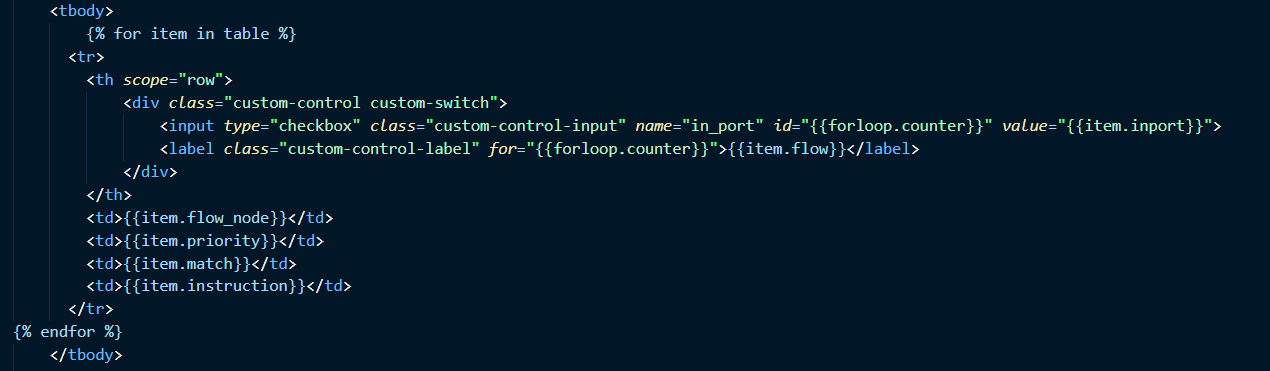
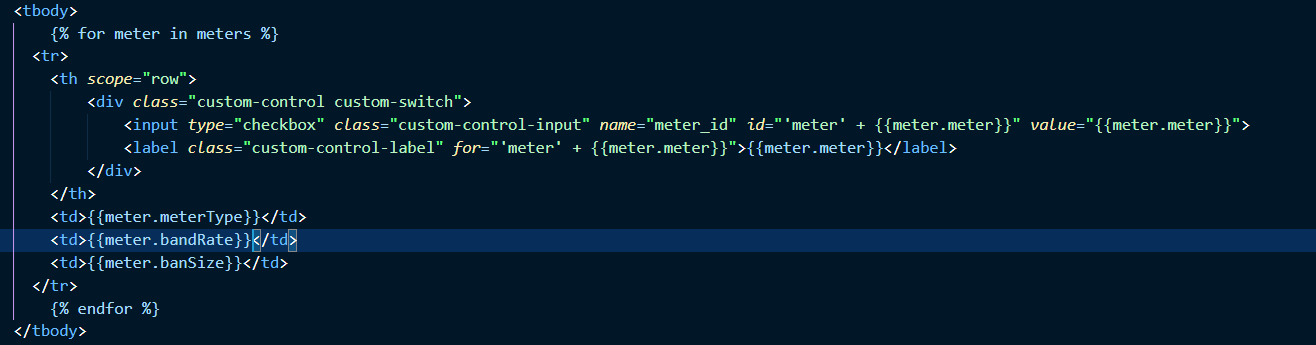
<body>
<div class="container-fluid">
<!-- 添加meter表 -->
<div class="alert alert-primary" role="alert">
<h3>添加Meter表</h3>
</div>
<form action="POST" id="addMeter">
<div class="form-group">
<span>MeterID</span>
<input type="text" class="form-control" name="meter_id" id="meter_id" placeholder="input Meter ID">
</div>
<div class="form-group">
<span>MeterType</span>
<select class="form-control" name="meter_type" id="meter_type">
<option>ofpmbt-drop</option>
<option>output</option>
</select>
</div>
<div class="form-group">
<span>BandRate</span>
<input type="text" class="form-control" name="band_rate" id="band_rate" placeholder="input band rate">
</div>
<div class="form-group">
<span>BandSize</span>
<input type="text" class="form-control" name="band_size" id="band_size" placeholder="input band size">
</div>
<hr>
<button type="button" id="add_meter" class="btn btn-outline-primary btn-block">添加</button>
</form>
<hr>
<!-- 添加流表部分 -->
<div class="alert alert-primary" role="alert">
<h3>添加流表</h3>
</div>
<form action="POST" id="addFlow">
<!-- 基本信息部分 -->
<nav class="navbar navbar-light" style="background-color: #e3f2fd;">
<span class="navbar-text">基本信息</span>
</nav>
<div class="form-group">
<span>Switch</span>
<input type="text" class="form-control" name="swicth_id" id="swicth_id" placeholder="input switch ID">
</div>
<div class="form-group">
<span>Name</span>
<input type="text" class="form-control" name="name" id="name" placeholder="input name">
</div>
<div class="form-group">
<span>Priority</span>
<input type="text" class="form-control" name="priority" id="priority" placeholder="input priority">
</div>
<hr>
<!-- 匹配字段部分 -->
<nav class="navbar navbar-light" style="background-color: #e3f2fd;">
<span class="navbar-text">匹配字段</span>
</nav>
<div class="form-group">
<span>in-port</span>
<input type="text" class="form-control" name="in_port" id="in_port" placeholder="input in_port">
</div>
<div class="form-group">
<span>Ethernet</span>
<input type="text" class="form-control" name="ethernet" id="ethernet" placeholder="input Ethernet">
</div>
<div class="form-group">
<span>IP-source</span>
<input type="text" class="form-control" name="ip_source" id="ip_source" placeholder="input IP-source">
</div>
<div class="form-group">
<span>IP-destination</span>
<input type="text" class="form-control" name="ip_dest" id="ip_dest" placeholder="IP-destination">
</div>
<div class="form-row">
<div class="col">
<span>layer4-match</span>
<select class="form-control" name="layer4_match" id="layer4_match">
<option>TCP</option>
<option>UDP</option>
</select>
</div>
<div class="col">
<span>源端口</span>
<input type="text" class="form-control" name="source_port" id="source_port">
</div>
<div class="col">
<span>目的端口</span>
<input type="text" class="form-control" name="dest_port" id="dest_port">
</div>
</div>
<hr>
<!-- 动作选择部分 -->
<nav class="navbar navbar-light" style="background-color: #e3f2fd;">
<span class="navbar-text">动作</span>
</nav>
<div class="form-row">
<div class="col">
<span>action</span>
<select class="form-control" name="action" id="action">
<option>output</option>
<option>drop</option>
</select>
</div>
<div class="col">
<span>MeterID</span>
<input type="text" class="form-control" name="meter_id" id="meterid">
</div>
<div class="col">
<span>out-port</span>
<input type="text" class="form-control" name="out_port" id="out_port">
</div>
</div>
<hr>
<button type="button" id="add_flow" class="btn btn-outline-primary btn-block">添加</button>
</form>
<hr>
<div class="alert alert-primary" role="alert">
<h3>流表管理</h3>
</div>
<button type="button" id="del_flow" class="btn btn-outline-primary btn-block">删除所选流表</button>
<hr>
<table class="table table-hover">
<thead class="thead-dark">
<tr>
<th scope="col">Name</th>
<th scope="col">SwitchID</th>
<th scope="col">Priority</th>
<th scope="col">Match</th>
<th scope="col">Instructions</th>
</tr>
</thead>
<tbody>
<!--图片在最开始-->
</tbody>
</table>
<!-- Meter表管理 -->
<hr>
<div class="alert alert-primary" role="alert">
<h3>Meter表管理</h3>
</div>
<button type="button" id="del_meter" class="btn btn-outline-primary btn-block">删除所选Meter表</button>
<hr>
<table class="table table-hover">
<thead class="thead-dark">
<tr>
<th scope="col">MeterID</th>
<th scope="col">Type</th>
<th scope="col">Rate(Kbps)</th>
<th scope="col">burst_size(Kbps)</th>
</tr>
</thead>
<tbody>
<!--图片在最开始-->
</tbody>
</table>
</div>
<script src="static/js/jquery-3.3.1.min.js"></script>
<script src="static/js/bootstrap.min.js"></script>
<script src="static/js/index.js"></script>
</body>
QosApp/static/js/index.js(对比项目一的js代码进行了一些优化)
// 检查action的值
function checkAction(action){
// 如果action选择的是drop,就不显示out_port元素
if(action == 'drop'){
$('#out_port').css("display", "none");
}else {
$('#out_port').css("display", "");
}
}
// 给action select添加change事件
$('#action').change(function (e) {
e.preventDefault();
let action = $('#action').val();
checkAction(action);
});
// 序列化表单数据,生成json格式的数据
$('#add_flow').click(function (e) {
e.preventDefault();
let data = {};
// 获取addFlow表单的数据,并序列化为数组
let value = $('#addFlow').serializeArray();
// 对数组中的每个数据取其名字和值,存储在data对象中
$.each(value, function (index, item) {
data[item.name] = item.value;
});
// 将data对象转换成JSON格式
let json = JSON.stringify(data);
console.log('json : ',json);
// ajax POST请求
$.ajax({
type: "POST",
url: "add-flow/",
'Content-Type': 'application/json',
datatype: 'json',
data: json,
// 请求成功接收后端返回值
success: function(data){
if(data.result == "success"){
//如果是success则提示成功并刷新页面
alert('AddFLow success!');
location.reload();
}else{
alert('AddFlow Failed!');
}
}
});
});
// 删除流表
var items = [];
$('#del_flow').click(function(e){
e.preventDefault();
//清空items[]数组
items.splice(0,items.length);
//判断获取到的每一个name='in_port'的checkbox
//如果是选中状态则将其值添加到items数组中
$("input[type='checkbox'][name='in_port']").each(function(){
if($(this).is(":checked")){
items.push($(this).val());
}
});
console.log('items:', items)
$.ajax({
type: "POST",
url: "del-flow/",
'Content-Type': 'application/json',
datatype: 'json',
//将items数组转化成json格式,传给后端
data: JSON.stringify(items),
success: function(data){
if(data.result == 'success'){
alert('DeleteFlow success!');
location.reload();
}else{
alert('DeleteFlow Failed!');
}
}
});
});
// 添加meter表,类似添加流表的操作
$('#add_meter').click(function(e){
e.preventDefault();
let data = {}
let value = $('#addMeter').serializeArray();
$.each(value, function(index, item){
data[item.name] = item.value;
});
let json = JSON.stringify(data);
console.log('JSON: ', json);
$.ajax({
type: "POST",
url: "add-meter/",
'Content-Type': 'application/json',
datatype: 'json',
data: json,
success: function(data){
if(data.result == 'success'){
alert('AddMeter success!');
location.reload();
}else{
alert('AddMeter Failed!');
}
}
});
});
//delete-meter,类似删除流表的操作
var meters = [];
$('#del_meter').click(function(e){
e.preventDefault();
meters.splice(0, meters.length);
$("input[type='checkbox'][name='meter_id']").each(function(){
if($(this).is(":checked")){
meters.push($(this).val());
}
});
console.log(meters);
$.ajax({
type: "POST",
url: "del-meter/",
'Content-Type': 'application/json',
datatype: 'json',
data: JSON.stringify(meters),
success: function(data){
if(data.result == 'success'){
alert('DeleteMeter success!');
location.reload();
}else{
alert('DeleteMeter Failed!');
}
}
});
});
- QosSite/urls.py QosApp/urls.py
- 项目总的urls,include app的urls,方便开发和维护
- app的urls里面,添加项目需要用到的urls
- 注意import的问题
# QosSite/urls.py
from django.conf.urls import url, include
from django.contrib import admin
urlpatterns = [
url(r'^admin/', admin.site.urls),
#引入QosApp的urls
url(r'', include('QosApp.urls')),
]
# QosApp/urls.py
from django.conf.urls import url
from . import views
urlpatterns = [
url(r'^$', views.Index),
url(r'^add-flow/', views.CreateFlow),
url(r'^add-meter/', views.CreateMeter),
url(r'^del-flow/', views.DelFlow),
url(r'^del-meter/', views.DelMeter),
]
- QosApp/views.py(对比项目一,对数据的接收与处理和函数执行返回值的处理进行了优化)
- 代码已经添加了比较详细的注释
import json
from django.shortcuts import render, redirect
from django.http import JsonResponse
from django.core import serializers
from .models import Table, Meter
# 注意从odl引入的函数
from .odl import add_flow, flow_delete, add_meter, meter_delete
# Create your views here.
#设置Index函数,渲染首页
def Index(request):
context = {}
# 获取数据库中的tables并根据priority排序
tables = Table.objects.all().order_by('priority')
meters = Meter.objects.all()
context = {
'table': tables,
'meters': meters,
}
return render(request, 'index.html',context)
# 下发流表
def CreateFlow(request):
if(request.method == 'POST'):
#json.loads()解析
rec_data = json.loads(request.body)
print(rec_data)
# 将前端获取到的数据,分别封装到下面三个字典中
flow_info = {
'switch_id': rec_data.get('switch_id'),
'name': rec_data.get('name'),
'priority': rec_data.get('priority'),
}
match = {
'in_port': rec_data.get('in_port'),
'ethernet': rec_data.get('ethernet'),
'ip_source': rec_data.get('ip_source'),
'ip_dest': rec_data.get('ip_dest'),
'layer4_match': rec_data.get('layer4_match'),
'source_port': rec_data.get('source_port'),
'dest_port': rec_data.get('dest_port'),
}
action = {
'action': rec_data.get('action'),
'meter_id': rec_data.get('meter_id'),
'out_port': rec_data.get('out_port'),
}
# 调用odl.py的add_flow函数,并获取其返回值
can_add = add_flow(flow_info, match, action)
# res字典为返回给前端的返回值
res = {}
print(can_add['result'])
#如果add_flow成功则返回success,否则返回failed
if(can_add['result'] == 'add success'):
res['result']= 'success'
else:
res['result'] = 'failed'
return JsonResponse(res)
else:
return render(request, 'index.html', {})
# 下发meter表
def CreateMeter(request):
if(request.method == 'POST'):
req_data = json.loads(request.body)
print(req_data)
#将数据封装近meter字典中
meter = {
'meter_id': req_data.get('meter_id'),
'meter_type': req_data.get('meter_type'),
'band_rate': req_data.get('band_rate'),
'band_size': req_data.get('band_size'),
}
# 调用odl.py的add_meter函数,并获取其返回值
can_add = add_meter(meter)
print(can_add['result'])
res = {}
if(can_add['result'] == 'add success'):
res['result'] = 'success'
else:
res['result'] = 'failed'
return JsonResponse(res)
else:
return render(request, 'index.html', {})
# 删除流表
def DelFlow(request):
if(request.method=='POST'):
res_data = request.body
print(res_data)
# 因为下发流表时,使用in_port作为其id,所以前端获取in_port值,遍历传回来的id值
for port in res_data:
print('delete ID: ', port)
# 通过filter()查询inport=port的table,并删除
flow = Table.objects.filter(inport=port)
flow.delete()
# 调用odl.py的flow_delete函数,并获取返回值
del_res = flow_delete(port)
if(del_res['result'] == 'success'):
res = {'result': 'success'}
else:
res['result'] = 'failed'
return JsonResponse(res)
else:
return render(request, 'index.html', {})
# 删除meter函数
def DelMeter(request):
if(request.method == 'POST'):
#前端获取meter_id列表
req_data = request.body
print(req_data)
res_list = []
for meter_id in req_data:
meter = Meter.objects.filter(meter=meter_id)
meter.delete()
del_res = meter_delete(meter_id)
#将调用meter_delete函数的返回结果存储在res_list之中
res_list.append(del_res['result'])
print(res_list)
res = {'result': 'success'}
return JsonResponse(res)
else:
return render(request, 'index.html', {})
- QosApp/odl.py(对流表,meter表的删除和添加进行了优化,返回值进行了优化)
- 注意import进来了Table和Meter,进行数据库存储操作
import json
import base64
import httplib
from .models import Table, Meter
# 本地开发,switch_id是唯一的,所以设置switch_id为全局变量
switch_id="openflow:xxxx"
# 请求下发函数
def pre_put(url, body):
try:
auth = base64.b64encode('admin:admin'.encode())
headers = {"Authorization": "Basic " + auth, "Content-Type": "application/json"}
conn = httplib.HTTPConnection('127.0.0.1:8181', timeout=3)
conn.request("PUT", url, body, headers)
response = conn.getresponse()
if response.status in [200,201]:
return {'result': 'add success'}
else:
return {'result': 'add failure'}
except Exception as e:
import traceback
traceback.print_exc()
# 删除流表函数
def flow_delete(in_port):
# 请求接口,认证,头部,连接信息
url_in = "/restconf/config/opendaylight-inventory:nodes/node/" + switch_id + "/flow-node-inventory:table/0/flow/" + in_port
auth = base64.b64encode('admin:admin'.encode())
headers = {"Authorization": "Basic " + auth, "Content-Type": "application/json"}
conn = httplib.HTTPConnection('127.0.0.1:8181', timeout=3)
try:
conn.request("DELETE", url_in, json.dumps({}), headers)
return {'result': 'success'}
except:
import traceback
traceback.print_exc()
return {'result': 'failed'}
# meter表删除函数,类似flow_delete函数,不过请求接口的后面有些不同
def meter_delete(meter_id):
url_in = "/restconf/config/opendaylight-inventory:nodes/node/" + switch_id + "/meter/" + meter_id
auth = base64.b64encode('admin:admin'.encode())
headers = {'Authorization': "Basic " + auth, "Content-Type": "application/json"}
conn = httplib.HTTPConnection('127.0.0.1:8181', timeout=3)
try:
conn.request('DELETE', url_in, json.dumps({}), headers)
return {'result': 'success'}
except:
import traceback
traceback.print_exc()
return {'result': 'failed'}
# 下发流表函数,传入三个参数
def add_flow(flow_info, match, action):
name = flow_info['name']
priority = flow_info['priority']
in_port = match['in_port']
#请求接口
url = "/restconf/config/opendaylight-inventory:nodes/node/" + switch_id + "/flow-node-inventory:table/0/flow/" + in_port
#把接口的属性正确赋值
flow_set = {
'id': in_port,
'flow-name': name,
'table_id': 0,
'priority': priority,
}
#match
match_set = {
"ethernet-match": {
"ethernet-type":{"type": match['ethernet']}
},
"ipv4-source": match['ip_source'],
"ipv4-destination": match['ip_dest'],
"ip-match": {"ip-protocol": 6},
"tcp-destination-port": match["dest_port"],
}
#action
action_set = {
'order': '1',
'output-action':{
"output-node-connector": switch_id +':' + action['out_port'],
"max-length": 65535,
}
}
#instruction
instruc_set = {
"instruction": [{
'order': '0',
'meter': {'meter-id': action['meter_id']}
},{
"order": '1',
"apply-actions": {
"action": [action_set]
}
}]
}
#把上面封装好的数据,都添加到flow_set里面
flow_set['match'] = match_set
flow_set['instructions'] = instruc_set
# 根据传递的参数数据,创建一个Table
table = Table(flow=name, flow_node=switch_id, priority=priority, inport=in_port, match=match_set, instruction=instruc_set)
# 把flow_set封装好赋值给body
body = json.dumps({"flow":flow_set})
#调用pre_put()函数,并获取返回值
res = pre_put(url, body)
#如果下发成功,则将创建的table存储到数据库
if(res['result'] == 'add success'):
table.save()
return res
# 下发meter表,字段相对简单
def add_meter(meter):
meter_id = meter['meter_id']
meter_type = meter['meter_type']
band_rate = meter['band_rate']
band_size = meter['band_size']
url = '/restconf/config/opendaylight-inventory:nodes/node/' + switch_id + '/meter/' + meter_id
meter_set = {
"meter-id": meter_id,
"meter-band-headers": {
"meter-band-header": {
"band-id": '0',
"meter-band-types": {"flags": meter_type},
"drop-burst-size": band_size,
"drop-rate": band_rate
}
},
"meter-name": "guestMeter",
"container-name": "guestMeterContainer",
"flags": "meter-kbps"
}
meter = Meter(meter=meter_id, meterType=meter_type, bandRate=band_rate, bandSize=band_size)
body = json.dumps({"meter": meter_set})
res = pre_put(url, body)
if(res['result'] == 'add success'):
meter.save()
return res
- QosApp/models.py(定义主要部分,不重要的可以抽象成一个字段)
- 代码添加了注释
class Table(models.Model):
id = models.AutoField(primary_key=True)
# flow对应name
flow = models.CharField(default='', max_length=512)
#flow_node对应Node-id/switch_id
flow_node = models.CharField(default='', max_length=256)
priority = models.CharField(default='', max_length=128)
inport = models.CharField(default='', max_length=64)
match = models.CharField(max_length=1024)
instruction = models.CharField(max_length=1024)
class Meter(models.Model):
id = models.AutoField(primary_key=True)
# meter 对应meter_id
meter = models.CharField(max_length=256)
meterType = models.CharField(max_length=256)
bandRate = models.CharField(max_length=256)
bandSize = models.CharField(max_length=256)
主要问题
前端
-
CSS采用bootstrap框架,直接搭建就可以
- HTML
- html页面中元素的name,id等属性的命名问题
- for循环展示列表是,每行的id不能都是一样的,所以要做一些处理,比如加上一些字符串
- JavaScript
- 获取表单信息时要把获取到的数据转化成json格式,方便后端操作
- 获取到后端返回的result字段之后,判断函数是否执行成功,给出提示之后,要用location.load()进行页面刷新数据
- ajax请求接口时,数据格式必须跟自己传的数据保持一致,比如json
后端
- urls配置
- 可以在配置文件夹下面的urls里面include创建的app的urls
- 然后app的urls都集成在app的目录下面,方便维护和管理
- views.py
- views函数接收到前端传来的数据之后要进行json.loads(),解析
- 然后通过字典访问的方式获取字段值
- 处理完之后要返回给前端反馈数据
- models.py
- models定义类型,要想好那些字段是需要单独用的,哪些是不用的
- odl.py
- 删除流表后面的id必须是添加流表时设置的id,不能都是1
- 添加流表和meter表时,url要拼接对,属性也要设置正确
Source Code(Github地址)
本作品采用知识共享署名-非商业性使用-禁止演绎 4.0 国际许可协议进行许可。
如果你觉得本文海星,不妨请我喝杯咖啡
赏

